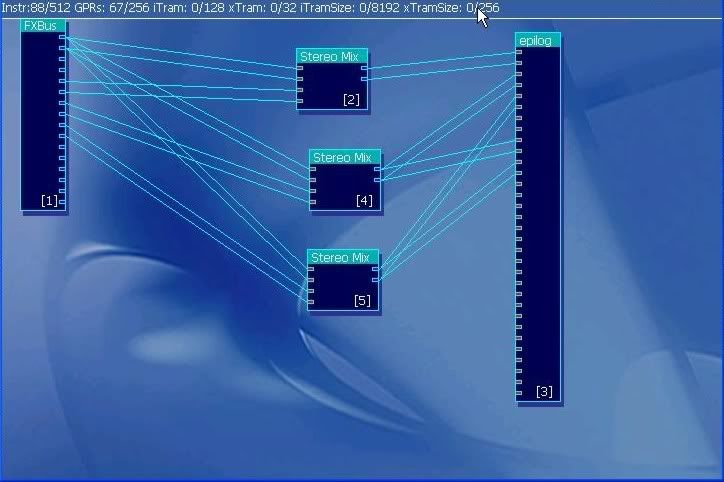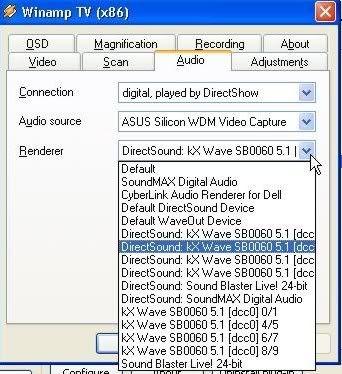I just bought an Asus 7135 tv/fm card off ebay for $10 for the purpose of FM audio. I set it up with WinampTv and it works great. I was just wondering how others have it setup with multizone audio if at all. I set it up with my primary/livingroom zone but cannot get it to work with additional zones. In the setup of WinampTv under the audio tab I have it setup as:
Connection: digital, played by DirectShow
Audio Source: Asus Silicon WDM Video Capture
Renderer: Directsound: KX Wave (I am using the KX drivers and have it pointed to the appropriate channels)
All this works.
I go to setup my next instance of winamp for a different zone and get the following error:
Graph cannot edit.
Error: No combination of intermediate filters could be found to make the connection. (80040217)
Capture driver: ASUS Silicon WDM Video Capture
Now I know that I cannot listen to 2 different radio stations at one time with the one card but I want to be able to listen to one station at any zone. I thought if I stopped the Winamp in the Livingroom I would be able to play the winamp in another zone but I can't even configure the second Winamp because of this error.
Is what I am trying to do not possible?
Thanks,
Scott

|