http://www.xlobby.com/forum/viewtopic.php?t=3798
-------------------------------------------------------------------------------------
This application is built by Jbt_f, he is a member of our French team and of the team of myhtpc-france as well.
I congratulate him for all work he does:
First script: search the music video (Clip) on Yahoo US and FR. It creates a database OutList.xml (format: asx (links mms))
The second one: download automatically the music video found, by using Net Transport. (Formats: asf and wmv)
Installation:
This application is built for the French team, and uses, default repertories from the French team: C:\Program Files\XlobbyFr\applications\
So it’s easier to create these repertories, you will have less options to configured. (all the French application are configured for those repertory)
- create a repertory, it’s where your music video will be stocked to (for ex: c:\clips)
- Scripts: download the zip (myLAUNCH.zip) http://upsgi.free.fr/files/myLaunch_Xlobby/myLAUNCH.zip and install it in a repertory, where you want.
(Repertory recommended: C:\Program Files\XlobbyFr\applications\myLAUNCH\ )
- Other tools: download the zip (Outils.zip) http://upsgi.free.fr/files/myLaunch_Xlobby/Outils.zip and install it in a repertory, where you want
(Repertory recommended: C:\Program Files\XlobbyFr\applications\ Outils\ )
- NetTransport: download and install: NetTransport (from clubic) http://www.clubic.com/t/logiciel/fiche/telecharger/11133.html
-execute Net Transport, and you have to indicate the repertory where will be stocked your music video:
Menu: Tools / Options section Download / put in Directory: C:\Clips

- Last point: jbt_f use an popup to indicate the progress of the download
You have to update your version of XML Parser: download and install: Microsoft XML Parser (MSXML) 3.0 Service Pack 4 (SP4) : http://www.microsoft.com/downloads/details.aspx?displaylang=fr&FamilyID=c0f86022-2d4c-4162-8fb8-66bfc12f32b0
(You can try it with that: http://upsgi.free.fr/files/ProgressBarMessage.vbs , if you get a popup, it’s ok.
*Caution:
You have to modify the roots in the scripts:
Edit every script with right click and “modify”
myLaunch_to_FileList.vbs :
- Code: Select all
myLaunch_Path = "C:\Program Files\XlobbyFr\applications\myLAUNCH\myLAUNCH.exe"
myLaunchFR_Path = "C:\Program Files\XlobbyFr\applications\myLAUNCH\myLAUNCHFR.exe"
Database_Path = ""
wget.exe program in "C:\Program Files\Xlobbyfr\Applications\Outils\" directory
PlayWav.exe program in "C:\Program Files\Xlobbyfr\Applications\Outils\" directory
Recherche.wav sound fine in "C:\Program Files\Xlobbyfr\Applications\Outils\" directory
DL_with_NetTransport.vbs :
- Code: Select all
DL_directory = "C:\Clips\"
mms_lst_file = "C:\Program Files\XlobbyFr\applications\myLAUNCH\List_mms.lst"
Ren_lst_file = "C:\Program Files\XlobbyFr\applications\myLAUNCH\List_Ren.mms"
Exe_NetTransport = "C:\Program Files\Xi\NetTransport 2 NetTransport.exe"
Caution: make sure to specify your repertories
Use the application:
Now it’s ready to use, execute the first script to do your search ( and then you will recover the list of music video streaming available ) after that, execute the second script to download your music video.
*Launch a search: execute the first script myLaunch_to_FileList.vbs:
You will see a popup:
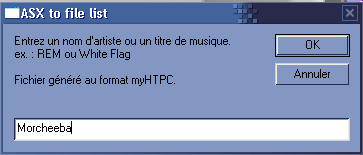
Type the name of the artist or the title of the song and press ok.
(This script can be launched with commands lines: myLaunch_to_FileList.vbs "song title or artist name»)
*result:
If there isn’t music video found, you will see this popup:

If there are you will see this one:

And the database OutList.xml will be created with the list of music video available inside.
*download the music video: execute the second script DL_with_NetTransport.vbs :
You don’t have to do something, the script works alone...
The music video will be available, when you see this popup:

Last point:
You can’t and you do not launch an other search when you are downloading your music video.
Thanks very much to jbt_f
Integration with Xlobby
Create an inputbutton to write your search and 2 others button: one to launch the search and the second to launch the download.
- Assign the first button to an event os/execute file:
In File: ROOTTOmyLaunch_to_FileList.vbs
Example:
- Code: Select all
C:\Program Files\XlobbyFr\applications\myLAUNCH\myLaunch_to_FileList.vbs
- Code: Select all
%inputbutton%
And in Working Directory: ROOTOTHEDIRECTORY
Example:
- Code: Select all
C:\Program Files\XlobbyFr\applications\myLAUNCH\
- Assign the second button to an event os/execute file:
In File: ROOTTODL_with_NetTransport.vbs
Example:
- Code: Select all
C:\Program Files\XlobbyFr\applications\myLAUNCH\DL_with_NetTransport.vbs
Nothing in argument
And in Working Directory: ROOTOTHEDIRECTORY
Example:
- Code: Select all
C:\Program Files\XlobbyFr\applications\myLAUNCH\
An other solution: you download the skin: maTV and look how are organized all the events:
Skin maTV: full version (Xlobby,skin with heavymetal design and applications): http://france.xlobby.com/skins/matv/maTVcomplet.rar
This Skin is developed by C-moi with the help of the French team, we are trying to develop the maximum of applications on it, we will see the design later, for the moment we use heavymetal design.
The skin is oriented to be watched it on a standard TV and used with a remote control.
Use the default repertory:
- Code: Select all
C:\Program Files\XlobbyFr\
This skin is in French but you can easily get it in english : go to Réglages (tools icon) and choose Menu Anglais
Then, open setup editor, go to Skins and in
Language Converter choose maTVen to have it in English !
Recommendations:
- use Media player Classic to watch your music video
Here: http://www.free-codecs.com/download/Real_Alternative.htm
And there: http://www.free-codecs.com/download/QuickTime_Alternative.htm
You can download 2 packs with the codecs quicktime and real, there is the last version of Media Player Classic inside the 2 packs.
With these alternatives codec, you can read, in particular, the most of streaming media. It's very good
If you want only media player classic: http://sourceforge.net/project/showfiles.php?group_id=82303&package_id=84358&release_id=227046
To watch your musicvideowith Media Player Classic;
Assign the category to an event os/execute file.
File: ROOTOmplayerc.exe
And Argument:
- Code: Select all
/add "%clips>parameter%" /close
- Use the plugin XMoveWindow plugin by Babubo: XMoveWindow.dll :http://users.skynet.be/badubo/temp/XMoveWindow.dll
It’s perfect for that application, you can fix the video window where you want and then, watch your video and in the same time navigate on your category to add music video to your playlist.
Badubo recently modify his plugin to enable outlines of the mediaplayerclassic window.
For MediaPlayerClassic: classname= MediaPlayerClassicW (winXP)
MediaPlayerClassicA (winME)
And now, enjoy!!!!!

