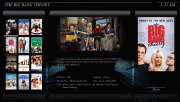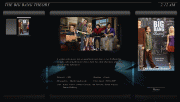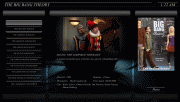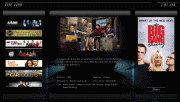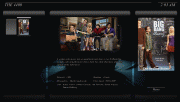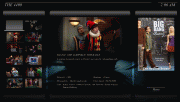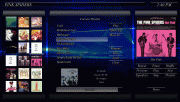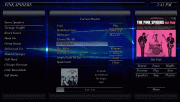Right now I'm just using my trusty old MCE remote (because it "just worked" with xlobby), but I would have no problems configuring it to work with girder/xremote. There are a lot of buttons on it that aren't being used and could be mapped to do whatever is needed. If nothing else, this would finally be an excuse to pick up a harmony remote. Let me know what you have in mind and maybe between the two of us we can figure something out.
Edit:
I think I found a way to do what I want. I've already got it working for my television shows. It also answers my post in another thread in this section so that's a happy bonus. Now let's see how well I can explain it (Marbles, I know you know most of these steps, but I'm going to make it simple for people to follow who might stumble on it later).
First step is to create the event needed:
1. press F2 to enter the setup menu
2. goto "Events"
3. create a new group by clicking "Add Group" and name it whatever you wish
4. create a new event in this group by clicking "Add Event"
5. now in the "Commands" tab select "set category level"
6. add a category name for each category you want in the set seperated by a comma (in this case I did "tv1,tv2,tv3" without the quotes)
7. click "add" (I don't think it's testable anyway)
8. close the setup window
The next step is to actually create the categories we just set in the event (tv1,tv2, and tv3):
1. navigate to the screen you want the categories to be displayed in
2. press "pause/break" to open the skin editor
3. click the "Screen" tab
4. in the "Category" box, type the name of your new category (the names must match what you created in the event or it won't work) and click "Add"
5. repeat step 4 as many times as needed (in this case 3 times since I have 3 levels)
Lastly we need to set the categories we just created to work properly:
1. click the "item" tab in the skin editor window
2. click on the "default" tab and find your first category (tv1) in the list and select it
3. click on the "Category" tab (if it's grayed out, go back and repeat step 2 because you don't have control of the category)
4. the "Name" field should match the name of the category (tv1), if it doesn't this won't work
5. click on the "Events" sub-tab within the category tab (NOT the "Event" tab that's always present in the skin editor)
6. click "assign"
7. select the event you just created and click "select" (this event only needs to be set on the first category)
8. click on the "Database" tab and select the appropriate database
9. repeat step 8 for for each category in the set (in this case for all 3 categories)
10. configure your categories to display any way you like, each one can be completely different from the others
That's it. This is how mine turned out:
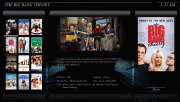
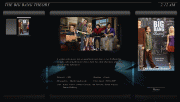
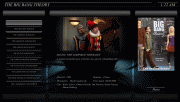
Why 3 levels when the first two use the same layout? Because with a couple of tweaks on the category tab it could just as easily look like this:
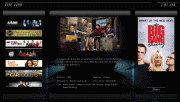
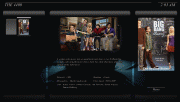
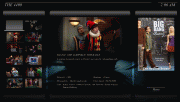 BUT....
BUT....This doesn't seem to work for databases with music in them. Every time I've tried, the category simply adds the album to the playlist rather than acting like the video categories and allowing me to go to lower levels. I'm hoping it's something really simple I'm missing. Is this possibly a default behavior for xlobby? Any ideas Marbles?