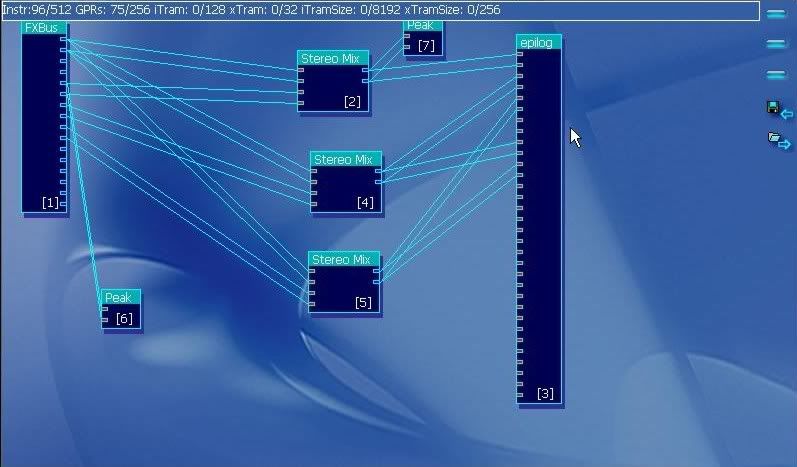Marbles_00 wrote:The FXBus is your input source for all your audio stream generated by software on your computer(direct sound, midi etc.). If that is indeed the location of your Peak meter, and you are measuring the difference there, then the problem would appear to be:
A) the FXBus plugin itself
B) your source (winamp, foobar, or whatever sound generating software your using).
C) some left over audio .dll driver file left stagnent from some previous install that could be messing with your master volume
For Problem A
Now what you could do, is follow my example in the KX DSP doc, and replace the FXBus with with Src plugins, one for each FXBux pair (0/1, 4/5, 6/7, 8/9). With your GPR's at 256, I take it your using a Live type of board. In that case use the Src1 plugin (Don't think you will even be allowed to load the Src2 plugin as that is for the Audigy).
This way you will take out a possible KX plugin problem, in the very least.
Thanks I will give this a try first. Thanks for explaining it out so detailed, I think I have a better understanding now.
Marbles_00 wrote:One other thing, is this problem confined to one zone, or does it effect all the zones (disregard FXBus output 0/1 as it is going to all outputs).
I am pretty sure it is all zones.
Marbles_00 wrote:Also, aren't you using VAC? If that is the case, do you really need to drive the FXBus 0/1 output to all the stereo mixers? I thought that's what VAC audio repeaters were for, in helping route the different FX outputs.
Yeah I am using VAC, I did not even think about not needing 0/1 hooked up ( I usually do not play thru all zones at one time, yet)
Thanks for the help I will let you know what I find out.