BabbaBing - Thank for for a great starting point. Since I am using your skin as a model, along with a number of objects from that skin, please advise if you do not want me to post further on this.
A few completed screens:

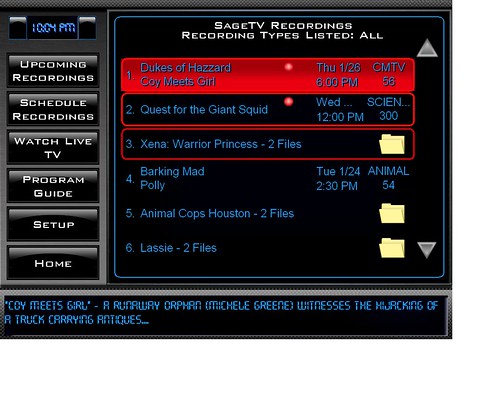
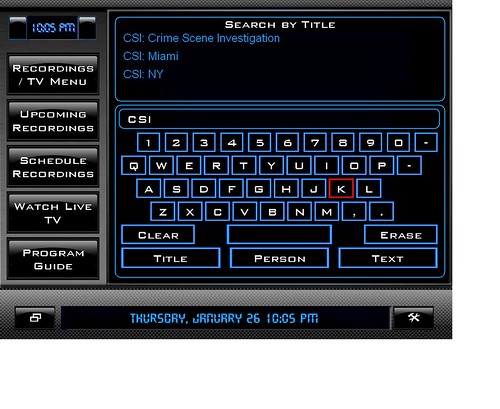
If there is any interest, I can post the files when they are complete. And please excuse the poor quality of the images - they are from my Flickr account.
Don
