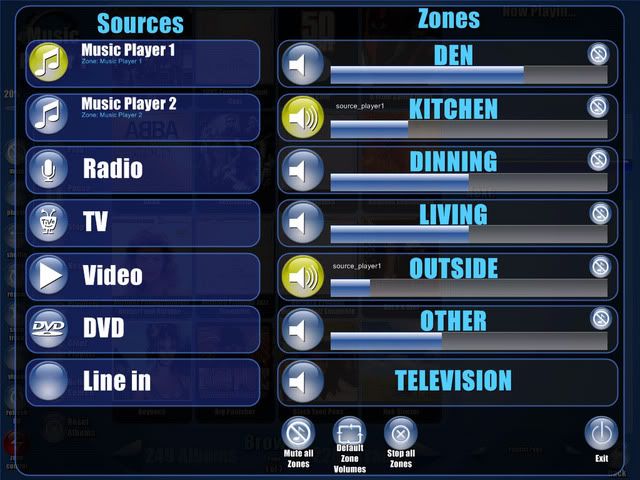P3rv3rt B3ar wrote:
And here is command for button which increases register value with 10% of full value.
- Code: Select all
xPerT
Delegate
kX driver;Set;Aux Front>[[!instant!xPerT>Precise>kX driver>Aux Front]+100]
Notice use of Precise instead of Variable, that is because this is command so value needs to be fetched right away. Also notice use of arithmetics, they ve been added to xPerT now, if u wanna decrease value just replace '+' with '-'
As usual report me how it works...
EDIT: oops latter command was left little short, edited it to right one.
Ok, so I finally got around to trying this out as I'm doing my PPC screens.
I tried 2 different commands. The first one makes kXd.exe crash, the second does nothing...
First one where I simply substituted "Aux Front" for "Den". This makes the instance of kXd that __doesn't__ have the "Den" alias crash. Aside from that, it works.
- Code: Select all
kX driver;Set;Den>[[!instant!xPerT>Precise>kX driver>Den]+100]
In the second one, I replaced "kX driver" for Card1, as I had done for many other things, but it doesn't do anything!
- Code: Select all
Card1;Set;Den>[[!instant!xPerT>Precise>Card1>Den]+100]
Basically, what needs to be done is make this command compatible with a setup using multiple instances of kXd