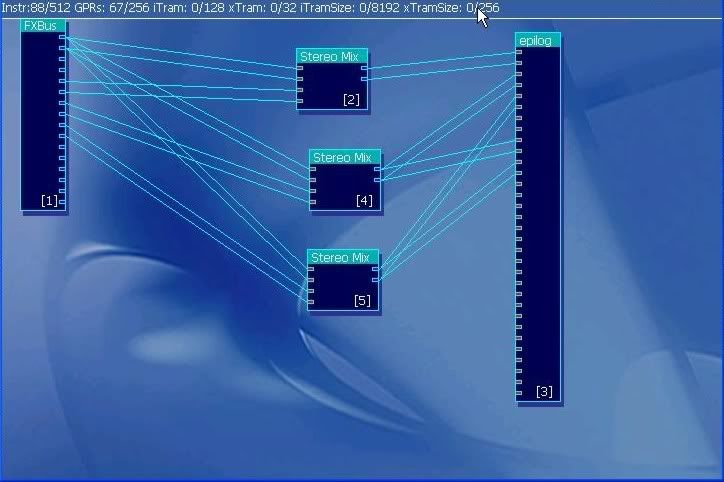For anyone interested in a very basic KX DSP setup to get multi-zoning using the KX drivers and Creative Lab Live or Audigy cards. I’m not claiming to be an expert with the KX drivers by any means, but after having problems with a SB0400 (Audigy Value 7.1), the guys over at the KX website helped me get a basic system going. The problem that I had with this card was when attempting to use 0/1 as a party zone (all outputs driven) using the standard setup, the LFE channel was always outputting….well…LFE information. I also have a SB0220 (Live 5.1), which the basic setup worked well for. I was forced to get comfortable playing with the DSP and with the help of some of the guys at KX, I’ve been able to set up the following:
FXBus0/1---------Stereo Mixer----------10Ch EQ----------Epilog Out0/1
FXBus4/5--------/
FXBus0/1---------Stereo Mixer----------10Ch EQ----------Epilog Out2/3
FXBus6/7--------/...........added for spacing..........\---------Epilog Out8/9
FXBus0/1---------Stereo Mixer----------10Ch EQ----------Epilog Out4/5
FXBus8/9--------/...........added for spacing..........\---------Epilog Out17/18
Where:
FXBus0/1 1-8 channels driven all at same time
FXBus4/5 Stereo pair 1
FXBus6/7 Stereo pair 2
FXBus8/9 Stereo pair 3
Epilog Out0/1 Analog Front L and R
Epilog Out2/3 Digital Front L and R
Epilog Out8/9 Rear L/R
Epilog Out4/5 Digital Center/LFE
Epilog Out17/18 Analog Center/LFE
This basic setup should work for all CL cards, but please note the following:
For the SB0400, I had to use the corresponding Digital Out with the Analog out except for 0/1.
Also for the SB0400 I had to check on to swap front/rear channels in the KX mixer otherwise I’d get the same sounds coming out of FXBus4/5 and 6/7.
This setup will give you mp3/wave playback via Winamp. There will be 4 instances of Winamp required. Each set to a different Wave output (0/1, 4/5, 6/7, 8/9). If you want to sync the individual zones, you can setup an event to stop each zone (zone set/stop) then start the zone (zone set/play) that outputs to 0/1 (all channels driven), which I call the “Partyzone”.
Theoretically, you shouldn't require the 10Ch EQ, but I figured that this could help correct any room anomalies, then use the Winamp EQ that is controllable within Xlobby to setup personal preferences.
If you have multiple CL cards, you can increase your zones and have two party zones by setting up DSP's for each card (according to the KX website).
Though I haven’t tried it yet, if you want to stick with Steven’s event for sync audio, then the 0/1 channel could be set to Epilog Out30/31 (I2S 2 L and I2S 2 R), totally bypass the mixers in the above example. According to what I’ve been told, these two outputs are Surround L and R, so an Audigy 7.1 card can be used in a 4 zone setup. An example of that setup could be:
FXBus4/5---------10Ch EQ----------Epilog Out0/1
FXBus6/7---------10Ch EQ----------Epilog Out2/3
.....added for spacing..........\---------Epilog Out8/9
FXBus8/9---------10Ch EQ----------Epilog Out4/5
......added for spacing..........\--------Epilog Out17/18
FXBus0/1---------10Ch EQ----------Epilog Out30/31
Here’s my thread over at the KX website (DriverHeaven):
http://www.driverheaven.net/showthread.php?t=113068
As mentioned in the thread, I still have to learn how to connect the CD player up and a Line In and be able to “switch” (not mix) between those and the FXBus. As my DSP grows, I’ll update this post for all to see (and maybe even try). I've tried ASIO but couldn't get it to work. I've also tried the WaveHQ setting (using the P16V plugin), but couldn't get that to work for me either....but I'll keep pluging at it.
I hope this was helpful for some.

|