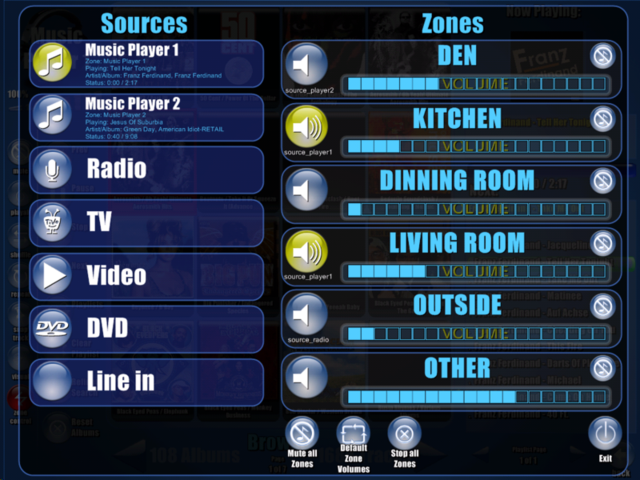Ok i try to describe the process with two cards from my memory, it might be that i remember it errorously, but if it doesnt work lets have more thorough look with the code... otherwise my lazy nature just keeps pushing this document duty just further and further away...
First of all i have to say that this solution is far from perfect, first i was thinking to have better solution for several cards (hence the DC value in .ini file), but cause i dont have two cards myself (i needed to start this alpha test program to have any change to test possible better solutions), later however i started to feel that simple solution which is currently implemented fits better in spirit of PervTalk architecture. So im not currently sure if there will ever be better solution for controlling several cards... allthough im just about to bid, for two cards currently available in our local net auction service. so it might be that i find current solution lacking in future and end up implementing more unified one.
Ok so basic idea is that u bring up as many instances of kXd as u have kX ncompatible cards u intend to control. Ull have to type different .ini files for each instance, and when u bring them up u need to give them different aliases.
In pervtalk each device has three names, we can call them as first name, surname, and calling name, because these analogies with real life persons reflect very well functions of those PervTalk IDs. first name of kXd is "kX driver" which u can see used in all our examples above. Reason for this being that all those examples only used one instance of kXd. First name of device is something which is shared between all instances of particular device. So if we want to refer just one of the instances we'll have to use something else, and here we use "call name", "AKA" or "alias", which u give for each instances when u create (launch) them. As u might remember there "alias" parameter which kXd takes, simply replace it whatever u wanna call istance controlling that particular card, for example "crappyLiveCard" or "kickAssAudigy", also note that kXd takes card number as well, these are same numbers kX uses, just make sure u insert right number with right alias. Also give each instance that particular .ini file which is made for card of that instance.
Now when we want to refer particular card within xlobby instead of using instances first name "kX driver" inside commands/variables we use call name of instance, like "kickAssAudigy". That should be all there is to it. But remember i really havent tested it, since for me it was impossible.
Oh still one more thing. Ofcourse if your fade needs functionality of both cards, u need .ini file for both of them. But u also need to call that fade for both of instances within xlobby, theres actually two ways to achieve that and i want u try them in this order (just because 1 is more likely to work):
1. Have parts of fade typed in both .ini files and name them however u want. Put two commands in event in xlobby which is activating the fade. one command for first instance/card and other for second. if theyre sequential xlobby launches them anyway almost same moment so there should not be too much time difference between fades...
2. Again like in strategy one have parts of two card fade in two separate .ini files meant for different instances, but unlike one name these fade halfs identically. In xlobby instead of calling two fade commands just use one, but instead of referring instances individually using their call name use first name of kXd. If everything is working like it should pervhub should deliver this command for both instances and they both should init their part of fade.
Like before let me know if theres some problems... and good luck